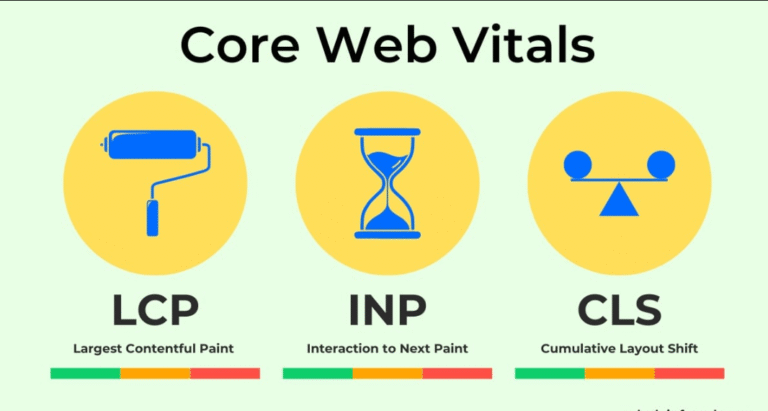Perfect Accessibility Compliance: Crafting an Inclusive Website
Accessibility compliance is a critical aspect of web development, ensuring that your website can be used effectively by everyone, including people with disabilities. Implementing accessibility features such as keyboard navigation, text-to-speech capabilities, and appropriate contrast ratios not only improves the user experience but is also a legal requirement in many jurisdictions, including under the Americans with Disabilities Act (ADA).
What is Web Accessibility?
Web accessibility refers to the practice of making websites and digital content usable by everyone, including people with disabilities such as visual, auditory, motor, or cognitive impairments. The goal is to eliminate barriers that prevent individuals from accessing information or interacting with websites. An accessible website should offer alternative ways to consume content, such as screen readers for visually impaired users or closed captions for video content.
Accessibility is guided by the Web Content Accessibility Guidelines (WCAG), developed by the World Wide Web Consortium (W3C). These guidelines outline how to make web content more accessible, focusing on principles of Perceivability, Operability, Understandability, and Robustness (often abbreviated as POUR).
Why Accessibility Compliance is Important
Legal Requirements
In many countries, including the United States, accessibility compliance is mandated by law. The ADA requires that websites be accessible to people with disabilities, and non-compliance can result in legal action and financial penalties. Other regulations, such as Section 508 in the U.S. and the European Accessibility Act, also set standards for digital accessibility.
Improved User Experience
An accessible website provides a better user experience for everyone, not just people with disabilities. Features such as clear navigation, descriptive headings, and keyboard shortcuts benefit all users by making your site easier to navigate and interact with.
Broader Audience Reach
Approximately 15% of the global population lives with some form of disability. By making your website accessible, you can reach a broader audience and avoid excluding potential customers. Accessibility compliance demonstrates your commitment to inclusivity and helps you connect with a diverse user base.
Enhanced SEO Performance
Many accessibility features, such as properly structured headings, alt text for images, and semantic HTML, also benefit SEO. Search engines use this information to better understand your content, potentially leading to higher rankings in search results.
Positive Brand Reputation
Accessibility compliance reflects positively on your brand. It shows that you prioritize inclusivity and care about providing a positive experience for all users. This can enhance your reputation and set you apart from competitors who may not be as attentive to accessibility.
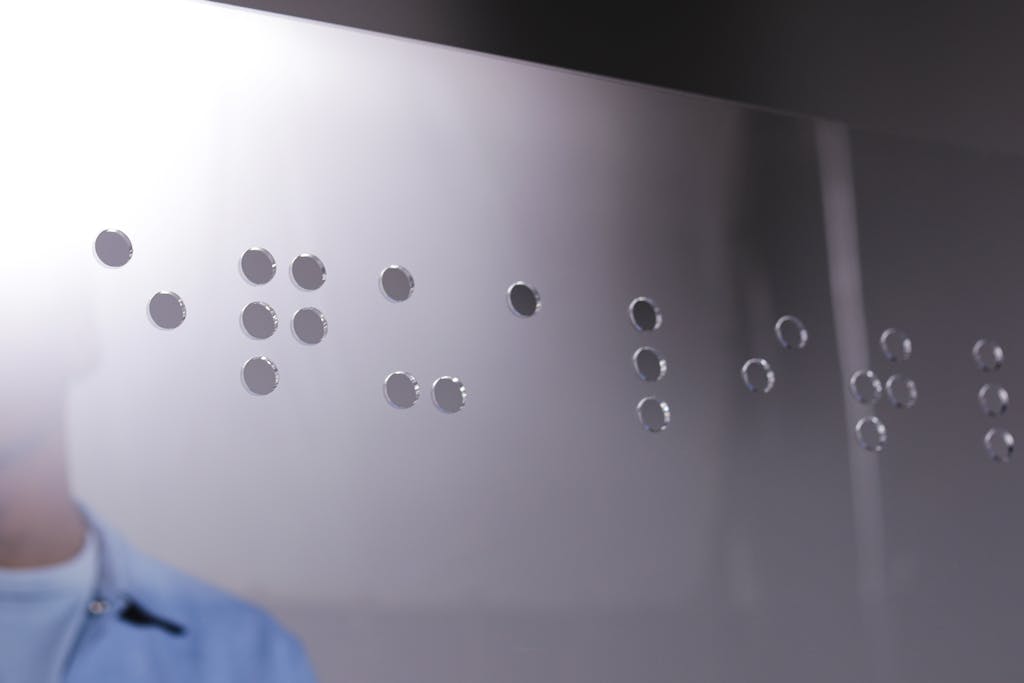
Core Accessibility Features to Implement
Keyboard Navigation
Ensure that your website is fully navigable using only a keyboard. This is crucial for users with motor disabilities who may not be able to use a mouse. Use logical tab order, provide visible focus indicators, and allow for keyboard shortcuts to access key features.
Text-to-Speech Capabilities
Text-to-speech (TTS) functionality converts written content into spoken words, aiding users with visual impairments. Ensure that your website is compatible with screen readers like JAWS, NVDA, or VoiceOver. Use ARIA (Accessible Rich Internet Applications) attributes to provide additional context to screen readers.
Proper Contrast Ratios
Low contrast between text and background colors can make content difficult to read, especially for users with visual impairments. The WCAG recommends a contrast ratio of at least 4.5:1 for normal text and 3:1 for large text. Use tools like Contrast Checker to test your color schemes and ensure sufficient contrast. Avoid using color alone to convey information. Use text labels, patterns, or icons to provide additional context. Adjust your design to provide high contrast modes for users with low vision.
Alternative Text for Images
Use descriptive alt text for all images, diagrams, and graphics on your website. This allows screen readers to describe the content of the image to visually impaired users. Alt text should be concise yet descriptive enough to convey the purpose of the image. If an image is purely decorative, use an empty alt=”” attribute to indicate that it should be ignored by screen readers. For functional images (e.g., buttons or links), describe the function rather than the appearance.
Closed Captions and Transcripts for Multimedia
Videos and audio content should include closed captions and transcripts to accommodate users with hearing impairments. This also benefits users in noisy environments or those who prefer reading over watching or listening. Provide SRT (SubRip Subtitle) files for videos to add closed captions. Consider offering interactive transcripts that allow users to search and navigate through the content of a video or audio recording.
Responsive Design for Accessibility
Ensure that your site is fully responsive and accessible on a variety of devices, including smartphones and tablets. Use flexible layouts, scalable fonts, and responsive images to create a consistent and usable experience across all screen sizes. Forms should include clear labels, instructions, and error messages to assist users in filling them out correctly. Use ARIA attributes like aria-labelledby and aria-describedby to associate labels with their respective form fields.
Conclusion
Web accessibility compliance is not just a legal obligation—it’s a moral responsibility and a best practice that enhances the user experience for everyone. By implementing features such as keyboard navigation, text-to-speech compatibility, and high-contrast visuals, you can create a more inclusive and welcoming digital environment. Regularly audit your site using tools like WAVE and Lighthouse, and stay up-to-date with accessibility standards to ensure ongoing compliance and usability. Contact us today if you have Accessibility needs!